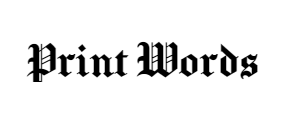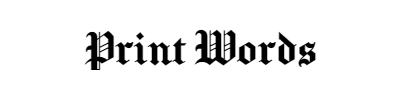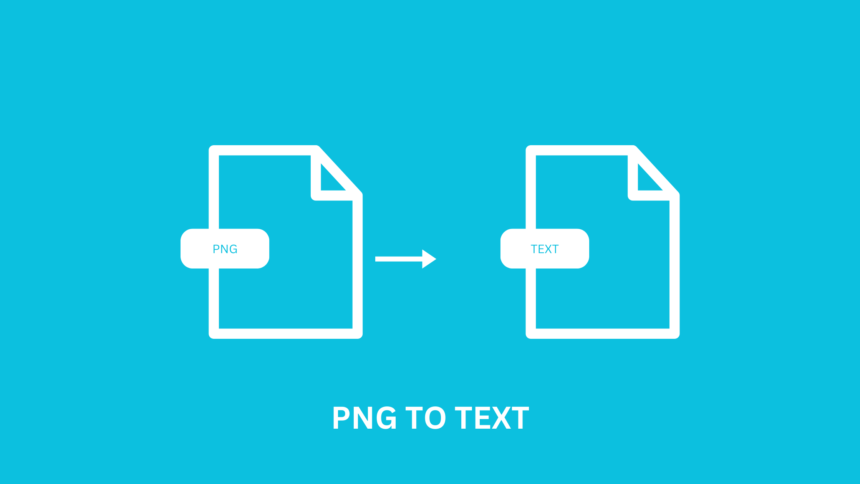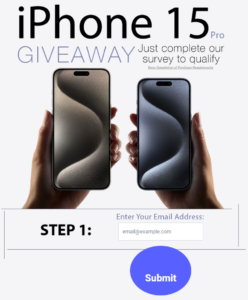Converting PNG to text can be a game-changer for anyone who works with a lot of visual content. This process allows users to extract written information from images easily, making it searchable and editable. Whether it’s for archival purposes or to reuse information, understanding how to convert PNG files into text opens up a world of possibilities.
There are various methods available for this conversion, ranging from free online tools to software that offers advanced features. Many of these options utilize Optical Character Recognition (OCR) technology, which accurately identifies and extracts text from images. This technology not only supports common formats like PNG but also works with other types of image files.
With the right tools and knowledge, anyone can transform their PNG images into usable text files without hassle. The steps to achieve this are straightforward and can greatly enhance productivity by streamlining workflows.
Key Takeaways
- PNG to text conversion makes information easily accessible and editable.
- Various online tools provide simple and effective OCR solutions.
- Learning to convert images can improve overall workflow and efficiency.
Understanding PNG to Text Conversion
PNG to text conversion allows users to extract text from PNG images effectively. The process relies heavily on understanding the PNG format and the technology behind Optical Character Recognition (OCR).
Basics of PNG Format
PNG stands for Portable Network Graphics. It is a widely used image format known for its lossless compression. This means that PNG images maintain high quality even after they are saved multiple times.
PNG files support transparency and can display millions of colors. They are commonly used for web graphics and images that require a transparent background. Their structure allows for a variety of color depths and features such as alpha channels, making PNG versatile for various applications.
For text extraction, recognizing how text is embedded in PNG files is crucial. Text in PNG images is not machine-readable as it appears as pixels. This is where conversion tools come in, allowing the use of OCR technology to read the text.
Fundamentals of Optical Character Recognition (OCR)
OCR stands for Optical Character Recognition. It is a technology that converts different types of documents, such as scanned paper documents or images, into editable and searchable data.
OCR works by analyzing the shapes of the characters in an image. The software recognizes individual letters and words by comparing them to a database of fonts and patterns.
The effectiveness of OCR can vary based on several factors:
- Image quality: High-resolution images yield better results.
- Font style: Common fonts are usually recognized better than fancy or handwritten ones.
- Background noise: Clear backgrounds improve OCR accuracy.
Modern OCR tools have advanced significantly and can handle multiple languages and formats, including PNG images. They simplify the process of transforming visual content into text that can be edited and used across various platforms.
Methods for Converting PNG to Text
There are several ways to convert PNG images to text. Each method has its advantages, depending on the user’s needs, the size of the files, and the level of control desired over the conversion process.
Online Conversion Tools
Online conversion tools offer a quick and easy way to convert PNG images to text. Users begin by uploading their PNG files, often with a size limit.
- How it Works:
- Users select files using a “Choose Files” button.
- After uploading, they click a “Convert” button to process the image.
- Once completed, the text file is available for download.
- Pros:
- No software installation is necessary.
- Users can access these tools from any device with internet.
- Cons:
- Limited file sizes (usually around 5 MB).
- May involve uploading sensitive information to third-party websites.
Desktop OCR Software
Desktop Optical Character Recognition (OCR) software provides a more robust solution for converting image to text. These programs often come with advanced features to enhance accuracy.
- How it Works:
- Users install the software on their computers.
- They then import the PNG file and run the OCR process.
- The text is extracted and can be saved in various formats.
- Pros:
- More control over conversion settings.
- Often includes editing capabilities within the software.
- Cons:
- Requires installation and may involve purchasing a license.
- Some software may have a learning curve for new users.
Programming Libraries and APIs
For developers, programming libraries and APIs present a way to automate the conversion process. These tools allow for custom integration into applications.
- How it Works:
- Libraries like Tesseract can be integrated into software projects.
- Developers write code to send images to the library for processing.
- The resulting text can then be used as needed in applications.
- Pros:
- Customizable and scalable for large projects.
- Can handle batch processing and multiple file types.
- Cons:
- Requires programming knowledge to implement.
- May involve more setup time compared to ready-made tools.