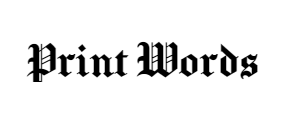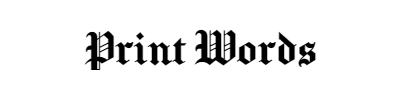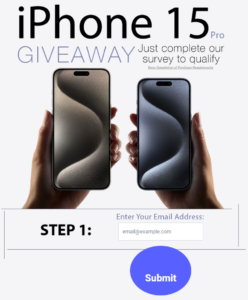In the world of Python development, the site-packages directory plays a crucial role in housing third-party packages installed using tools like pip. However, there are situations where the default site-packages directory is not writable due to permission issues or system-wide restrictions.
This limitation can be a hurdle for developers aiming to install packages globally. To address this challenge, Python provides a convenient alternative: user installation. This article delves into the concept of defaulting to user installation in Python and explores how it can serve as a practical solution when the traditional site-packages directory is not writeable.
Understanding the site-packages Directory
Before delving into user installation, it is essential to grasp the significance of the site-packages directory in Python.
The site-packages directory is where third-party packages are typically installed using package managers like pip. When a package is installed, its files are placed within this directory, allowing Python to locate and import the modules when needed.
The site-packages directory is typically located within the Python installation directory and serves as a shared location for packages accessible to all users on the system.
Challenges with Traditional Site-packages Installation
While the site-packages directory is a convenient location for installing packages globally, there are instances where users encounter issues with permissions or restrictions that prevent writing to this directory.
Common scenarios where the site-packages directory may not be writable include:
- Lack of administrative privileges on the system
- Running Python in a virtual environment with isolated package installations
- Using shared hosting environments with restricted permissions
In such cases, attempting to install packages to the site-packages directory using the typical pip install command will result in permission errors or installation failures. This limitation hinders developers from utilizing system-wide package installations effectively.
Introducing User Installation as an Alternative
To address the challenges of write permissions in the site-packages directory, Python offers user installation as a viable alternative. User installation allows packages to be installed in a user-specific directory, ensuring that users can install and manage packages without requiring administrative privileges or access to the global site-packages directory.
User installation creates a local site-packages directory within the user’s home directory, where packages are installed without the need for elevated permissions. This approach enables developers to have more control over their package installations, especially in environments where global installations are not feasible.
Performing User Installation in Python
Performing user installation in Python is straightforward and requires a slight modification to the standard pip install command. To install a package for the current user only, the --user flag is added to the pip install command. For example:
pip install package_name --userBy appending the --user flag, the specified package will be installed in the user-specific site-packages directory, allowing the user to utilize the package without system-wide installation requirements.
Benefits of User Installation
User installation offers several advantages for Python developers facing write permission issues in the traditional site-packages directory. Some of the key benefits include:
- User-Level Control: User installation empowers developers to manage their package installations independently without relying on system-wide configurations.
- Isolated Environments: User installation is particularly useful in virtual environments where isolating package installations is essential for maintaining project-specific dependencies.
- Portability: User-installed packages are portable across different systems, allowing developers to carry their environment configurations seamlessly.
- Security: User installation reduces the risk of unintentional interference with system-wide packages, enhancing security and stability.
Best Practices for User Installation
While user installation offers flexibility and convenience, it is essential to follow best practices to ensure a seamless development experience. Some recommended practices include:
- Consistent Usage: Maintain consistency in using user installation across projects to avoid conflicts with system-level packages.
- Virtual Environments: Combine user installation with virtual environments to create isolated development environments tailored to specific projects.
- Regular Updates: Keep user-installed packages up to date to benefit from the latest features and security patches.
- Testing and Validation: Verify the functionality of user-installed packages within your projects to ensure compatibility and reliability.
Conclusion
In conclusion, defaulting to user installation in Python serves as a practical solution when the traditional site-packages directory is not writeable.
By leveraging user installation, developers can overcome permission restrictions and install packages at the user level, unlocking greater control and flexibility in managing their Python environments.
Understanding the nuances of user installation and incorporating best practices can elevate the development workflow and streamline package management in diverse Python projects. Embracing user installation as a viable alternative demonstrates Python’s adaptability and commitment to providing developers with versatile solutions for package management challenges.