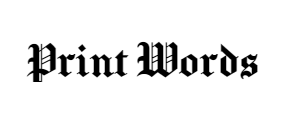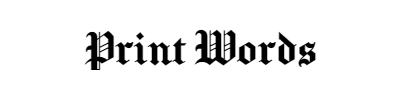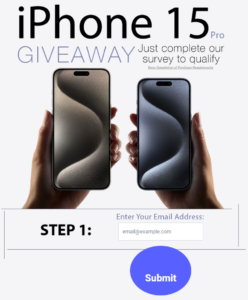Microsoft Copilot is transforming how users interact with technology by providing AI-driven assistance for various tasks. This tool streamlines workflows, making it easier to find information, generate content, and boost productivity. With its ability to understand and respond to inquiries in real time, Copilot serves as an invaluable resource for anyone looking to enhance their efficiency.
Integrating into applications like Microsoft Edge and various Microsoft 365 tools, Copilot simplifies complex tasks. Users can ask questions, receive summarized information, and even draft documents without disrupting their browsing experience. This seamless interaction encourages users to innovate and create more effectively.
The GitHub version of Copilot offers a unique set of features that cater specifically to software developers. By analyzing context and suggesting code completions, it helps programmers work smarter and more efficiently. This blend of assistance leads to more streamlined coding experiences and better quality code overall.
Key Takeaways
- Copilot enhances productivity with AI-driven support.
- It simplifies tasks like browsing, summarizing, and drafting.
- GitHub Copilot improves coding efficiency with real-time suggestions.
Features of GitHub Copilot
GitHub Copilot offers a range of features designed to enhance coding efficiency and improve workflow. These capabilities include code completion, contextual suggestions, support for various programming languages, and integration with popular development environments.
Code Completion
GitHub Copilot provides automatic code completion that helps developers write code faster. It uses AI to predict what code a developer needs and suggests the next line or block of code.
This feature learns from the context of what the developer is working on, making suggestions that can be in line with the project’s requirements.
Developers can accept, modify, or reject these suggestions. This flexibility allows for a personalized coding experience, helping users save time on repetitive coding tasks.
Contextual Suggestions
Contextual suggestions are a key feature of GitHub Copilot. The AI analyzes the existing code and comments to offer relevant recommendations.
This can include entire functions or small snippets that fit the specific context. By understanding the code structure and intent, Copilot can help developers maintain a consistent coding style.
Additionally, Copilot can help spot potential errors or improve existing code, leading to better overall code quality. Users benefit from a more focused approach to coding, addressing their unique needs.
Programming Language Support
GitHub Copilot supports a wide variety of programming languages. This includes popular languages like JavaScript, Python, TypeScript, Ruby, and Go.
The tool is designed to work effectively across different coding environments, adapting its suggestions based on the language being used. This wide support allows developers to seamlessly switch between languages without losing productivity.
As a result, Copilot is a versatile tool for both beginners and experienced developers, enabling them to tackle projects in their preferred programming languages.
Integration With Development Environments
GitHub Copilot integrates smoothly with several popular development environments, including Visual Studio Code.
This integration means developers can access Copilot’s features without needing to leave their coding setup. The tool operates as a plugin, making it easy to activate suggestions as needed.
Additionally, Copilot’s integration supports a variety of extensions and configurations, allowing customization to fit personal workflows. This seamless experience helps enhance productivity, making it a valuable asset for modern coding practices.
Applications and Use Cases
Copilot has several practical applications that can enhance productivity and efficiency. These include streamlining development workflows, automating repetitive tasks, and serving as an educational tool for learning code.
Streamlining Development Workflows
Copilot can greatly improve the development process. It assists programmers by suggesting code snippets as they type, which speeds up coding. For example, when a developer starts writing a function, Copilot can predict and recommend the completion based on existing patterns.
This feature reduces the time spent on routine coding tasks. Developers can focus on complex problems rather than getting bogged down by syntax. Moreover, it keeps projects consistent by suggesting best practices, which helps maintain high code quality.
Automating Repetitive Tasks
Repetitive tasks are common in many work environments, consuming valuable time. With Copilot, users can automate these tasks easily. For instance, it can generate standard reports in Excel with just a few commands.
By using Copilot to handle repetitive actions, employees can dedicate more time to creative and strategic work. This not only boosts productivity but also enhances job satisfaction. Moreover, Kopilot can learn from user habits, further tailoring its automation to specific needs.
Educational Tool for Learning Code
For those learning to code, Copilot serves as a valuable resource. It offers real-time suggestions that can help clarify coding concepts. When a student types a command, Copilot provides examples and corrections, making the learning process interactive.
This tool encourages experimentation and exploration. New coders can easily see the results of different coding choices. By providing guidance and immediate feedback, Copilot helps to build confidence and competence among learners. This way, it serves not only as a coding assistant but also as a mentor in programming.